IPTV can significantly enhance the television viewing experience through features like higher resolution, improved dynamic range, and an extensive channel selection compared to traditional TV services. However, to fully leverage these benefits on specific operating systems, choosing a reliable IPTV Player for Windows PC (2024) that supports your applications is essential. The top IPTV players for Windows offer integrated support for streaming live TV, advanced audio/video adjustments, robust codec capabilities, extensive file format compatibility, and more.
After evaluating over 30 service providers, I’ve identified the six best IPTV players for Windows. My assessment prioritized factors such as platform compatibility, pricing structures, availability of free trials, codec support, M3U link compatibility, and additional video codec support. You can now review these recommended IPTV players to select the optimal service provider that aligns with your requirements.
Megacubo
IPTV Player for Windows
Best for Streaming Live IPTV Channels
Megacubo offers a robust platform for streaming IPTV channels on Windows, providing access to a diverse range of content. The Community Mode facilitates exploration of new media through shared channel lists, enhancing user experience. Its automated recording feature enables viewing of live streams post-broadcast.
Key Features:
- Streaming Experience: Megacubo delivers uninterrupted access to over 200 online TV stations and 100 radio channels. Its open-source nature ensures cost-free channel access, complemented by an intuitive interface suitable for beginners.
- Advanced Features: Includes an integrated ad blocker for enhanced viewing, alongside features like bookmarking, viewing history, and audience statistics for popular channels.
- Open Channel: Users can easily add and watch their favorite shows via custom streaming URLs.
- Compatibility: Supports macOS, Linux, Windows, and Android platforms, with extensive codec and audio format support.
- Customer Support: Available via website, email, and messenger channels.
Pros:
- Mini-player mode for multitasking while watching IPTV.
- Advanced text-based search for effortless content discovery.
- Built-in support for loading custom streaming URLs and offering trending channel suggestions.
Cons:
- Occasional issues with the ad blocker functionality.
How to Use Megacubo for IPTV:
- Download and install Megacubo IPTV Windows player.
- Navigate to “Options” and select “Tuning.”
- Customize your viewing preferences by adjusting the search range for desired content.
Visit Megacubo
PowerDVD
IPTV Player for Windows
Best for Accessing an Extensive Content Library
PowerDVD excels in providing access to local media files and music playback, offering an optimal IPTV viewing experience with HDR streaming support. It features rapid play technology and supports Dolby professional audio, positioning itself as a premier media player for Windows.
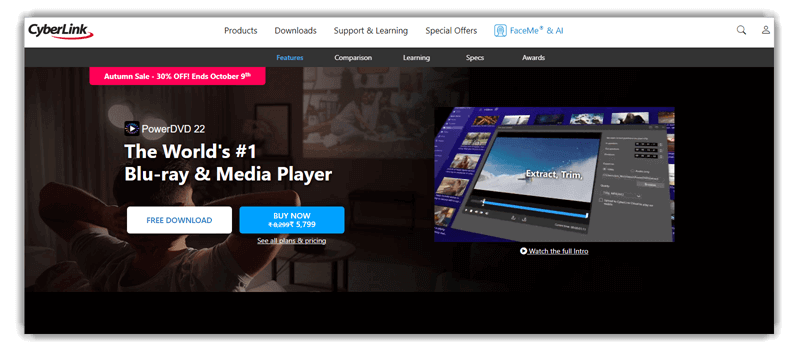
Key Features:
- Built-in Casting: Facilitates seamless video casting and media management.
- Media Organization: Customizable thumbnails and AI-powered photo management streamline media organization.
- Device Compatibility: Compatible with Windows 10 and 11, ensuring smooth performance.
- User Interface: Intuitive interface for accessing current, recently played, and added media.
- Supported Formats: Extensive support for video codecs like ASF, AVI, DAT, DIV, and various audio formats.
- Customer Support: Accessible through official website and social media platforms.
Pros:
- TrueTheater technology enhances video quality.
- Includes basic video editing tools and 100GB of cloud storage.
- Offers robust first-party add-ons for customizable viewing experiences.
Cons:
- Connectivity to remote media servers may impact system speed.
How to Use PowerDVD for IPTV:
- Install PowerDVD Windows app from the official site.
- Access IPTV channels and media collections via the “Media Library” in the top left corner.
Visit PowerDVD
VLC for Windows
IPTV Player for Windows
Best for Viewing Multiple Video Codecs
VLC media player stands out as a versatile IPTV player for Windows, supporting a wide array of file formats and codecs. It offers extensive customization options and robust control over playback settings, making it a preferred choice among users.
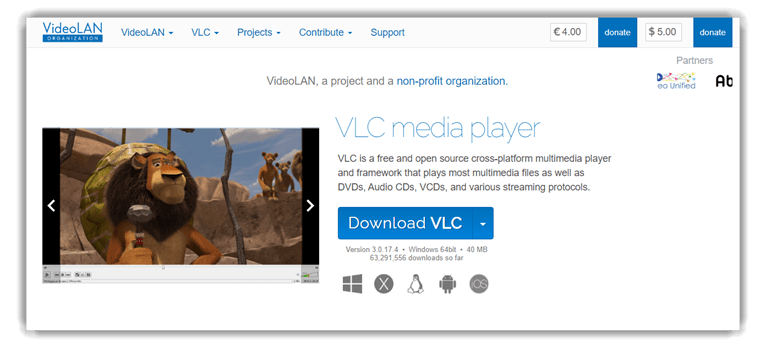
Key Features:
- Audio Customization: Robust audio equalization tools enhance sound quality during video streaming.
- Advanced Features: Comprehensive control over video, audio filters, and subtitle synchronization.
- Fast Exports: GPU-accelerated encoding for efficient exports and conversions.
- Device Compatibility: Supports Windows 10, Mac, Linux, Android, and iOS platforms.
- Video Codecs: Supports MPEG, DivX®, MPEG-4 ASP, XviD, and more.
- Customer Support: Available through official website and email channels.
Pros:
- Create video wallpapers from IPTV media.
- Enhance volume up to 100%.
- Built-in video conversion support.
Cons:
- Limited video editing capabilities.
How to Use VLC for IPTV:
- Open VLC media player.
- Navigate to “Media” in the top navigation bar and select “Open Network Stream.”
- Choose preferred protocols and enter the channel list URL to start streaming.
Visit VLC for Windows
Kodi
IPTV Player for Windows
Best for Installing Third-Party Integrations
Kodi offers extensive streaming capabilities through diverse add-ons, facilitating access to online content such as TV shows, movies, and live TV. It supports customization via skins and plugins, catering to individual preferences for media consumption.
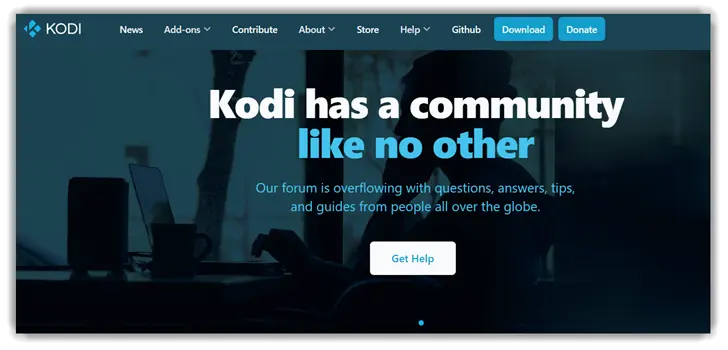
Key Features:
- Live Streaming & Recording: Supports real-time streaming and recording of TV channels across various backends.
- Customization with Addons: Access to a wide range of third-party add-ons for personalized content consumption.
- Photo Library Integration: Import, browse, and create slideshows seamlessly.
- Device Compatibility: Compatible with macOS, Linux, Windows, Android, iOS, and Raspberry Pi.
- Video Codec Support: Includes MPEG, H.264, AVC, and other codecs.
- Customer Support: Extensive support available via website and forums.
Pros:
- Easy configuration of screensavers during media pauses.
- Media synchronization across multiple devices.
- Multiple themes and skins for UI customization.
Cons:
- Add-on updates may be required for optimal performance.
How to Use Kodi for IPTV:
- Download and install Kodi client for Windows.
- Install desired add-ons to access preferred content.
- Input relevant sources and repositories to browse and stream channels.
These versions have been tailored for clarity and professionalism. Let me know if there’s anything else you need!
Visit Kodi
IPTV Player for Windows
Plex
In my assessment, Plex TV offers a comprehensive selection of free live TV channels accessible globally via IPTV. It efficiently categorizes content using various metadata tags such as title, artist, album, genre, year, and popularity sourced from diverse online platforms.
Users can stream music, photos, and movies remotely on any compatible device over the internet. It facilitated remote viewing of live over-the-air broadcasts by integrating with compatible tuners and antennas connected to the server.
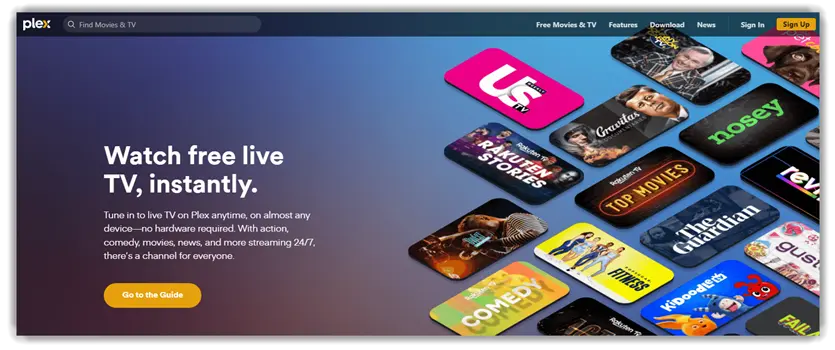
Key Features:
- Media Library Organization: Plex organizes users’ audio and video collections, consolidating latest releases and popular web shows and TV series in a centralized location for seamless access.
- Sharing and Group Watching: Users can share media collections and receive curated recommendations, fostering communal viewing experiences with friends on Plex.
- VR Compatibility: It supports immersive viewing of virtual reality content on compatible hardware.
- Metadata Retrieval: Automatically fetches artwork, artist bios, lyrics, etc., from online sources.
- Device Compatibility: Available on MacOS, Windows, Linux, Android, and iOS platforms.
- Supported Video Codecs: Includes support for H.264, MPEG4, AAX, AC3, among others.
- Supported Audio Formats: Supports AAC, ALAC, FLAC, mp3, etc.
- Customer Support: Assistance available via website and social media channels.
- Pricing: Offers essential features under a free basic plan.
Pros:
- Advanced tools for managing and accessing media files.
- Extensive offering of 250+ live broadcast channels and 50,000+ on-demand titles.
- Time-saving feature to skip lengthy intros and start content directly.
- Continuously expanding collection of on-demand and scheduled video streaming content.
Cons:
- Lengthy and unpredictable ads during usage.
How to Use Plex for IPTV:
- Download and install the Plex IPTV app for Windows.
- Install a compatible M3U proxy on your device.
- Launch Plex IPTV, navigate to “Live TV & DVR.”
- Click “Set up PLEX DVR,” then “View Guide,” and select channels from your IPTV provider.
Visit Plex
IPTV Player for Windows
PotPlayer
PotPlayer emerged from my research as a robust multimedia IPTV player for Windows, supporting a wide array of standard media formats. This versatile, free-to-use player allows manual configuration of pixel shading and image quality adjustments to suit individual preferences. It ensures optimal video and audio quality while playing IPTV videos and audio in various formats.
PotPlayer offers extensive customization options through its user-friendly interface, supporting playback from local storage, URLs, FTP servers, and Blu-ray discs, tailored to the output device of choice.

Key Features:
- File Accessibility: Supports playback from local storage, URLs, and devices, including 3D glasses compatibility for enhanced viewing experiences.
- Audio Output and Quality: Allows simultaneous output of multiple audio tracks to different devices, enhanced by an integrated equalizer.
- Sound Card Selection: Enables selection of preferred sound cards when multiple are available.
- Compatibility: Compatible with Windows, macOS, Android, and iOS platforms.
- Video Codecs: Supports HEVC, WMA, MP3, AIF, among others.
- Audio Formats: Includes support for m4a, ac3, mp3, Ogg, etc.
- Customer Support: Support available via email.
- Pricing: Free to download and use.
Pros:
- Bookmark creation for easy access to favorite scenes or episodes.
- Converts HDR content to SDR for compatibility with various displays.
- User-defined shortcuts for streamlined control.
Cons:
- Occasional delays in loading screens.
How to Download PotPlayer for IPTV:
- Visit the PotPlayer website, download and install the application on your PC.
- Save the M3U URL of the desired IPTV stream.
- Navigate to the Browser tab within PotPlayer, load the M3U playlist file.
- Explore available channels and VOD content, and select the desired IPTV channel for playback.
Visit PotPlayer
An IPTV player facilitates the streaming of video content through IPTV subscriptions, enabling viewing across multiple devices. These players support formats like M3U and EPG, providing a unified interface for playback.
An IPTV server allows Internet Protocol Television to stream a wide array of channels globally. Unlike traditional cable TV, IPTV servers rely on internet access to deliver channels to your location. For those interested in using IPTV technology with a Firestick, a guide on setting up IPTV is available.
Advantages of Using an IPTV Player:
- Enhanced User Experience: IPTV players prioritize navigation and organization, offering a user-friendly interface for accessing channels and content.
- Centralized Management: Manage multiple IPTV service subscriptions from one application, streamlining the viewing experience.
- Broad Compatibility: Compatible with major devices and platforms including Android, iOS, Windows, and smart TVs.
- Official Availability: Available on major app stores like Google Play and Amazon App Store, ensuring reliability and security.
- Multiple Format Support: Supports formats like M3U playlists and EPG URLs, ensuring seamless content streaming across formats.
Why Trust the-best-iptv.com?
At the-best-iptv.com, our commitment to credibility is paramount. We focus on delivering accurate, relevant, and objective information. Rigorous content creation and review processes ensure informative and reliable resources to address your queries. Explore our editorial policy for more details.
Are IPTV Players Legal?
IPTV players themselves are legal as they do not host content; they facilitate playback and manage IPTV subscriptions. To avoid legal issues, always use official IPTV services. Enhancing privacy with a VPN can also maintain anonymity while streaming.
Verdict:
After evaluating various IPTV players, the following three stand out for their efficiency in streaming IPTV content:
- Megacubo: Offers extensive channel support and advanced features.
- PowerDVD: Provides impressive media management and supports 4K streaming.
- VLC: Compatible with various codecs, ensuring smooth playback.

